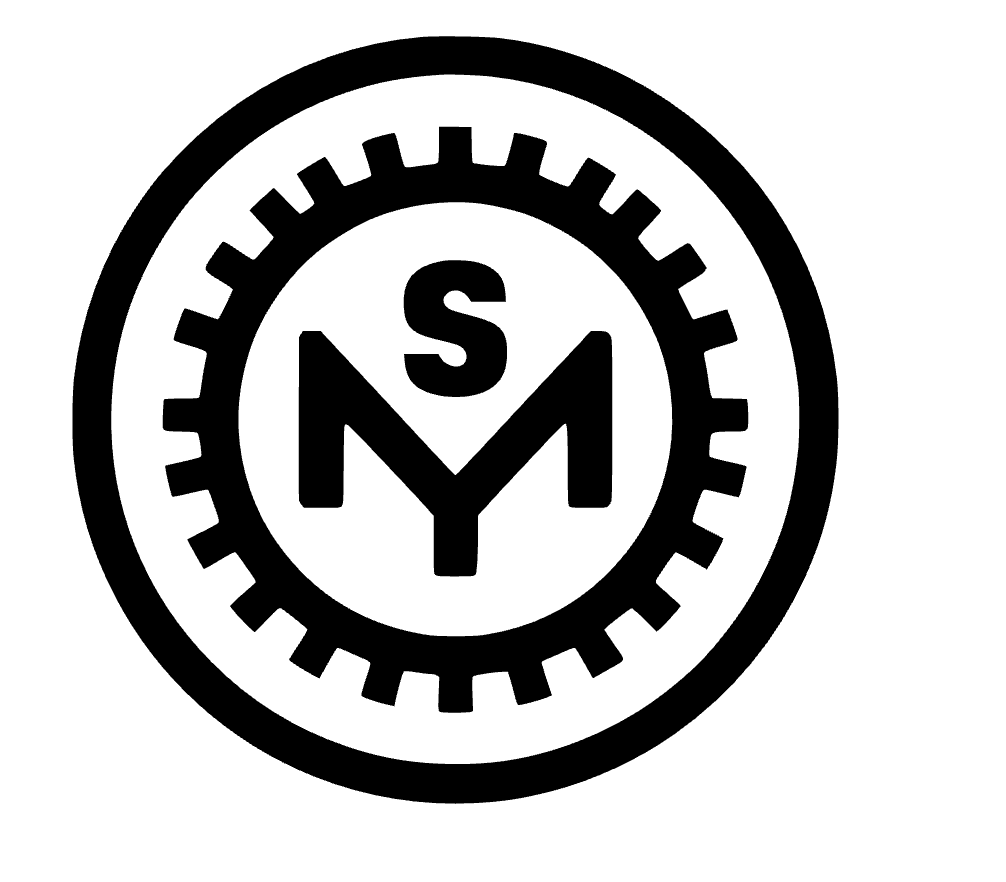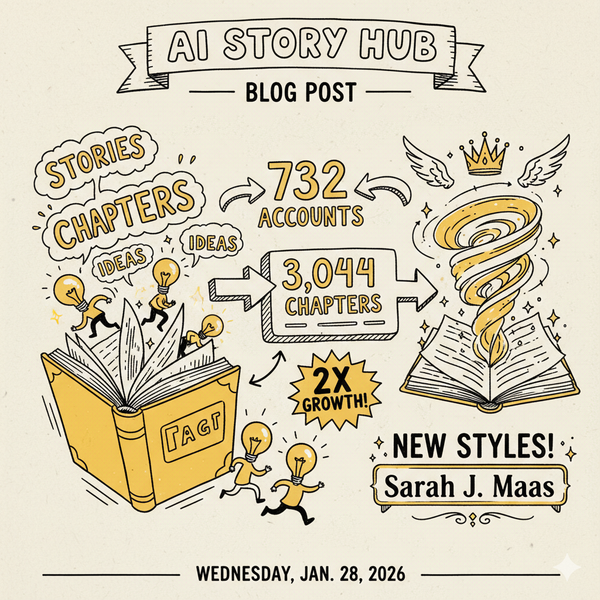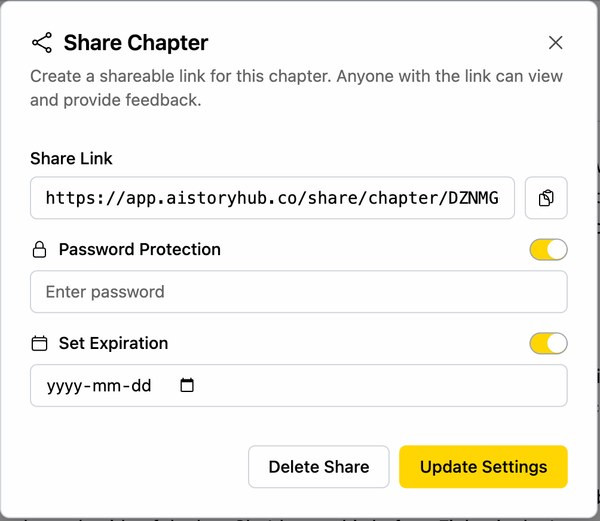User Guide: Tips and Tricks for Maximizing Your AI Story Hub Experience
Unlock your storytelling potential with AI Story Hub! Learn how to use tags and references to seamlessly connect your scenes, maintain consistency, and create truly immersive narratives. Elevate your writing today!

Welcome to AI Story Hub! Whether you're a seasoned AI-assisted writer or just starting your journey, this guide will equip you with tips and tricks to make the most of your experience. This week, we're diving into a powerful feature that can significantly boost your storytelling cohesiveness: using tags and references within your prompts to link previously created content.
One of the biggest challenges in crafting a compelling narrative, especially with the aid of AI, is maintaining consistency and coherence across different scenes and chapters. Characters can change, plot points can get muddled, and the overall story can feel disjointed if not carefully managed. AI Story Hub's tagging and referencing system offers a solution, allowing you to seamlessly weave previously generated content into your current prompts, ensuring a unified and immersive reading experience.
How it Works:
Imagine you've crafted a detailed backstory for your protagonist, including their motivations, relationships, and key personality traits. Instead of rewriting this information in every new scene, you can assign a unique tag or reference to this backstory (e.g., #@characters/joe-backstory or @worldbuild/backstory-joe).
Now, when you're writing a new scene, you can simply include this tag or reference in your prompt. AI Story Hub will then pull up the corresponding content and incorporate it into the scene generation.
Example:
Let's say you've established that your protagonist, Anya, has a deep fear of heights due to a childhood trauma. You've tagged this backstory as @Anya_FearOfHeights. In a later scene where Anya needs to climb a tall tower, your prompt could look like this:
Anya stood at the base of the tower, its imposing height stretching towards the clouds. She hesitated, her breath catching in her throat. @Anya_FearOfHeights The AI then continued: ...
AI Story Hub will automatically reference Anya's fear of heights when generating the scene, ensuring her reaction is consistent with her established character.
Benefits of Using Tags and References:
- Consistency: Maintain consistent character traits, plot points, and world-building details throughout your story.
- Efficiency: Avoid repetitive writing and save time by easily referencing previously created content.
- Cohesion: Create a more cohesive and immersive reading experience by seamlessly connecting different parts of your narrative.
- Flexibility: Easily update and modify referenced content, and those changes will automatically propagate throughout your story.
- Organization: Use tags to organize your content library, making it easy to find and reuse specific elements.
Tips for Effective Tagging and Referencing:
- Develop a consistent tagging system: Use clear and descriptive tags that are easy to remember and understand.
- Be specific: Use granular tags to reference specific pieces of information, rather than large chunks of text.
- Use a combination of tags and references: Combine tags for general themes and references for specific content pieces.
- Regularly review and update your tags: Keep your tags organized and up-to-date as your story evolves.
- Experiment with different tagging strategies: Find what works best for your workflow and writing style.
By mastering the use of tags and references, you can unlock the full potential of AI Story Hub and create truly compelling and cohesive narratives. Start experimenting today and discover how this powerful feature can elevate your storytelling to the next level!