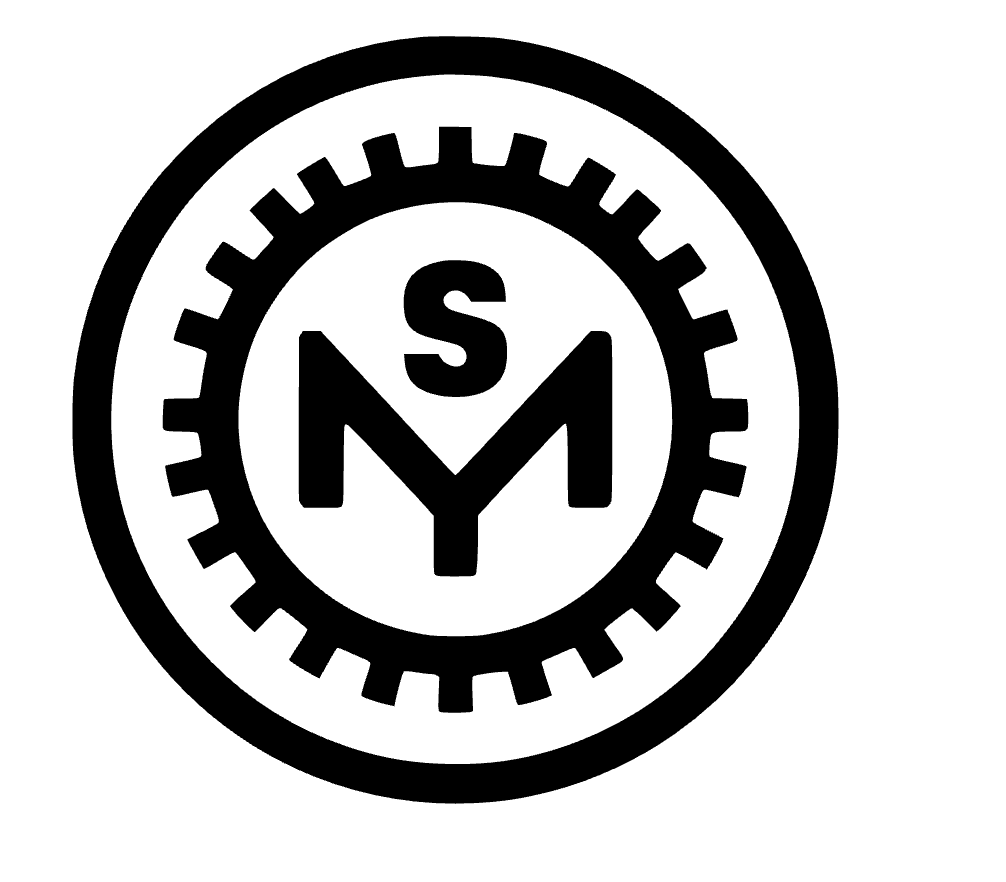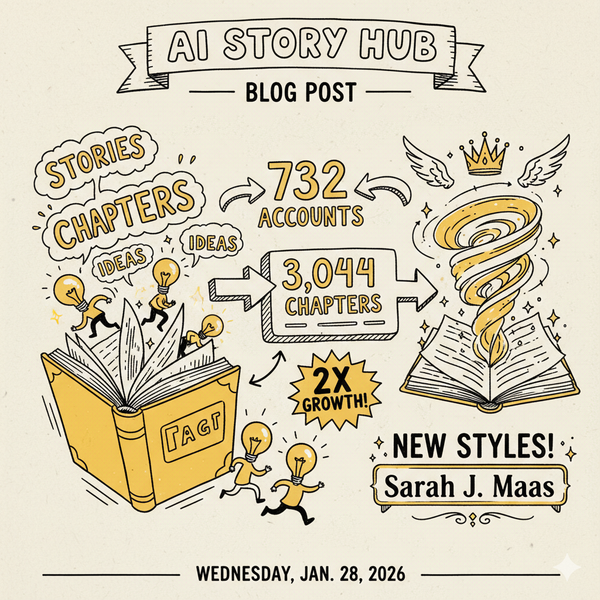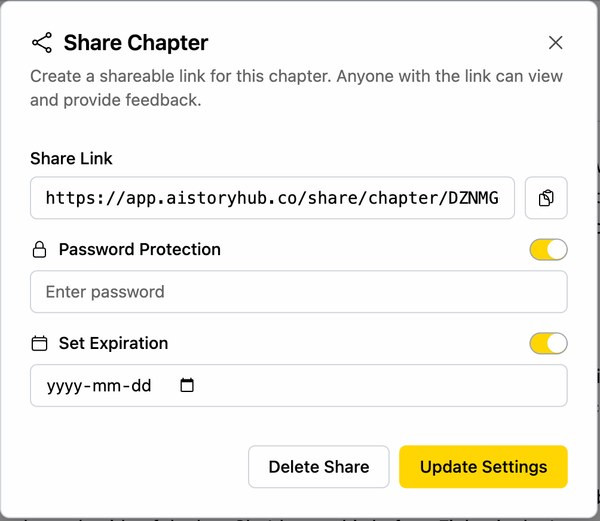How I Built AIStoryHub.co in 10 Days Using Cursor and Cline.bot
Ten days. That's all I had. Ten days to build AIStoryHub.co, a GitHub for writers, but with a twist: AI superpowers.
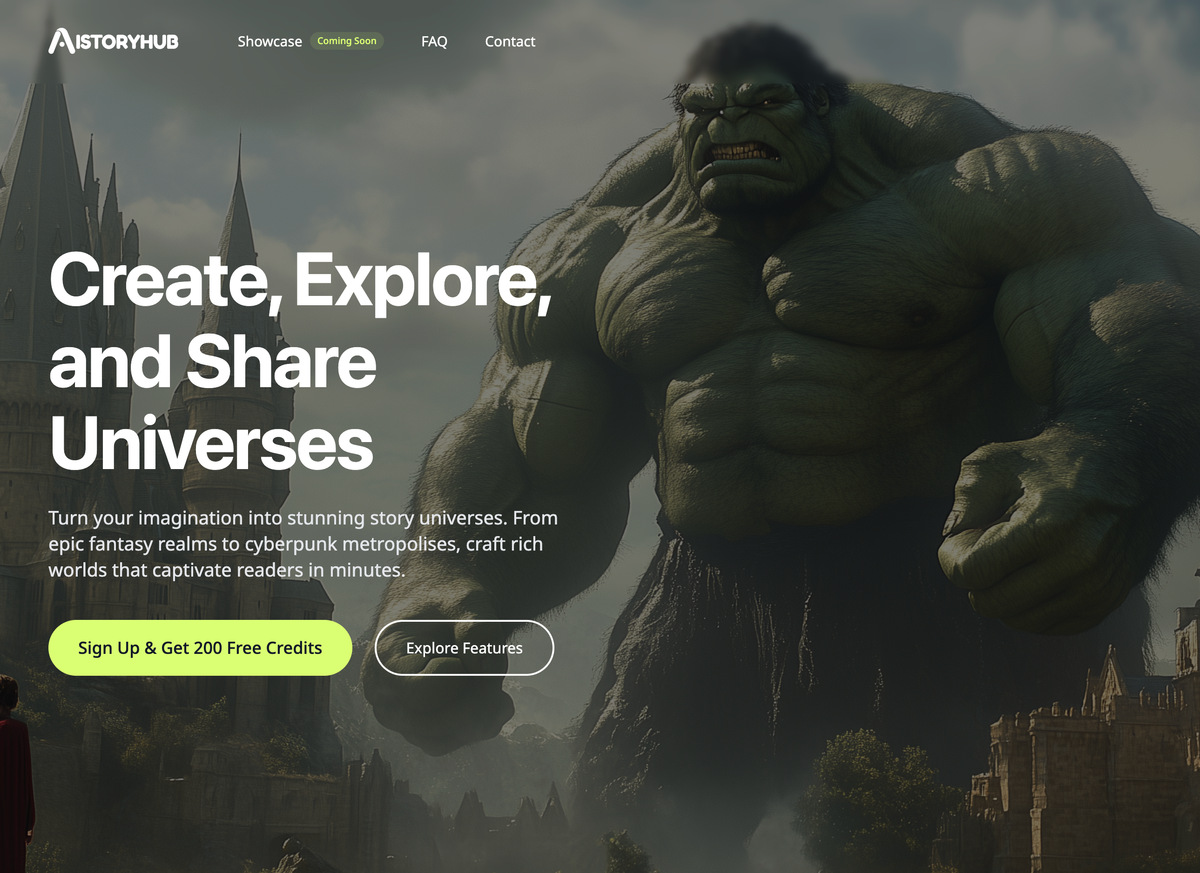
Forget writer's block. Forget endless revisions. I built AIStoryHub.co in ten freaking days – a GitHub for writers, but with AI superpowers. The goal? To unleash creativity with AI-assisted storytelling. Think structured plots, collaborative world-building, and AI tools that make writing feel like magic. Here's the inside scoop on how I pulled it off, fueled by Cursor (and Claude Sonnet 3.5!), Cline.bot (also powered by Claude Sonnet 3.5!), Firebase, and a whole lot of caffeine.
Days 1-2: Brainstorming, Blueprints, and the Dream Team (of One)
I dove headfirst into the chaos, armed with sticky notes and a vision. What had to be there? A file system like a code repo, AI writing companions, collaboration tools, and version control for your story's evolution. Figma became my canvas, sketching out a sleek, IDE-inspired interface.
My tech stack? A lean, mean machine: Svelte and Tailwind for a blazing-fast front end, TypeScript for type safety, Firebase for the backend, and the stars of the show: Claude Sonnet 3.5, powering both Cursor and Cline.bot. And for troubleshooting when things got hairy? Good old ChatGPT o3. Seriously, Cursor was a game-changer. Real-time suggestions, on-the-fly debugging, and automating the boring stuff? Yes, please.
Days 3-5: Building the Backbone (and Some AI Muscle)
Time to get my hands dirty! I built a story repository system that mimics GitHub, with folders for chapters, characters, world-building, you name it. Drag-and-drop file management? Check. Markdown-based scene editing? Double-check. And I even baked in "relesase-like" saving to track every twist and turn of your story.
Then came the AI magic, courtesy of Cline.bot and Claude Sonnet 3.5. Imagine generating entire scenes with a few prompts, rewriting and expanding your text with simple commands, and even getting AI-powered writing suggestions (think GitHub Copilot, but for prose!). I also added a commenting system for collaboration (like code reviews, but for creative writing) and AI-powered version history so you can see how your story has evolved.
Days 6-8: Polishing, Probing, and Pushing the Limits
With a working prototype in my hands, I shifted gears to make it sing. I added breadcrumb navigation, templating engine, and, soon, a dark mode for those late-night writing sessions. Performance was key, so I streamlined AI calls, implemented caching, and generally made things lightning fast. Cursor, with Claude Sonnet 3.5, was my secret weapon here, helping me auto-refactor messy code, catch those pesky edge cases, and optimize my API calls. ChatGPT o3 also came in handy to help untangle some particularly tricky bugs.
Days 9-10: The Final Sprint (and a Few Victory Cries)
The finish line was in sight! I locked down security, brought in some beta testers (my brave early adopters!), and squashed those last-minute bugs. Deployment? Firebase Hosting, of course, for seamless scaling. I prepped my landing page, crafted the onboarding flow, and even wrote this blog post (meta, right?).
The Takeaway: AI is Your Creative Co-pilot
Building AIStoryHub.co in 10 days was a whirlwind, but it proved something: AI isn't just a tool; it's your creative co-pilot. Cursor, powered by Claude Sonnet 3.5, supercharged my development process, Cline.bot, also using Claude Sonnet 3.5, unlocked the power of AI storytelling, and I learned a ton along the way. Key takeaways? Embrace AI for coding and writing, structure your workflow for maximum creativity, and never underestimate the power of rapid iteration and user feedback.
Now, go check out AIStoryHub.co and join the AI-powered storytelling revolution! This is just the beginning... 🚀