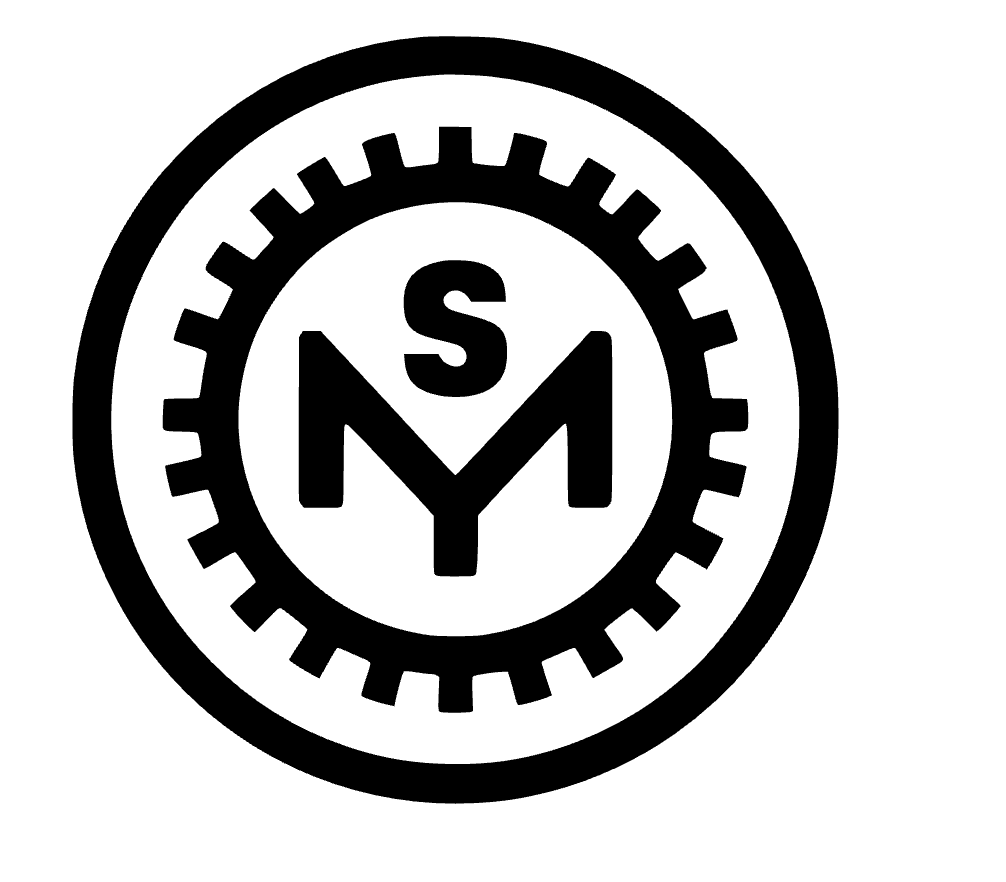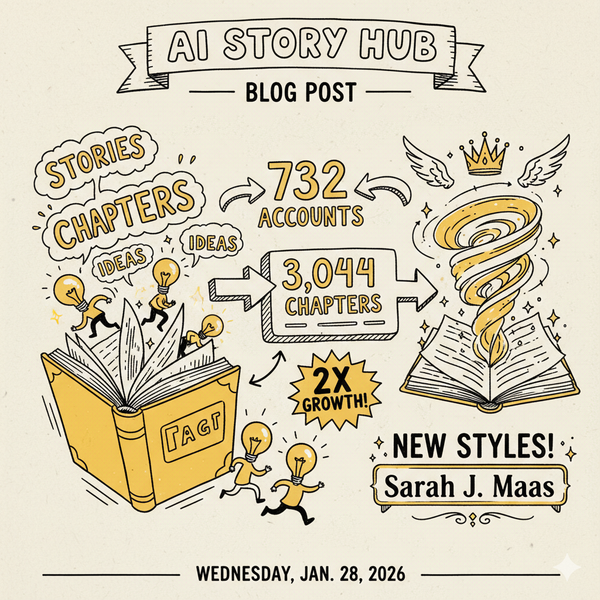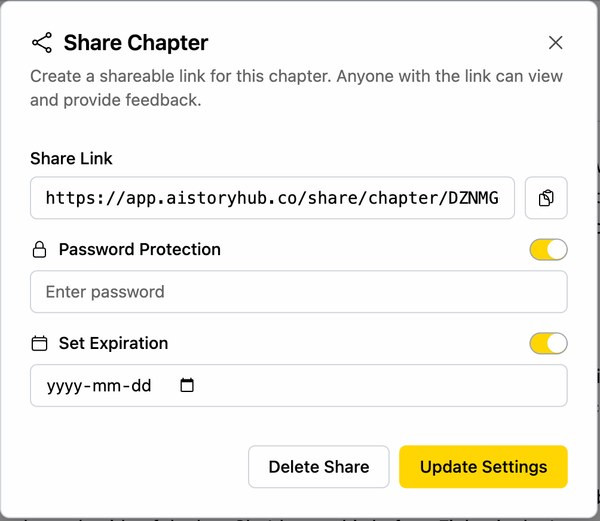Why 'Reference Elements' is Your Most Important Tool
The Power of Context.

We’ve all been there. You’re using an AI tool to help draft a scene, and it generates something that is technically well-written but completely wrong for your story. It forgets your protagonist has a debilitating injury, it describes a generic "bar" instead of the specific, seedy dive you've imagined, and it introduces a new character trait out of thin air. The result is a frustrating exercise in endless editing.
This happens because most AI operates in a vacuum. It has no memory of your world, no understanding of your characters' histories, and no sense of place. It’s writing with a blindfold on.
At AI Story Hub, we believe this is the single biggest barrier to making AI a true creative partner. And that’s why we built Reference Elements, arguably the most powerful and important feature on our platform.
What Are Reference Elements?
Simply put, Reference Elements is the tool that lets you feed your world directly into the AI’s brain.
When you generate a scene, you're not just giving the AI a simple prompt. You are specifically telling it which files from your story—which characters, locations, items, or pieces of lore—are relevant to this scene. The AI then reads and understands this material before writing a single word, ensuring the output is deeply rooted in the context you’ve already created.
It’s the difference between telling a stranger to "write about a detective in a bar" and telling your trusted co-writer, "Okay, let's write the scene where Joe Smith—remember, the ex-cop with the bad back who hates crowds—walks into The Rusty Mug, that dive bar we designed with the sticky floors and the busted neon sign."
The results are worlds apart.
A Step-by-Step Example: Putting Context into Action
Let’s walk through a practical example to see how this works.
Step 1: Create Your Story's Building Blocks
First, we establish our core elements as separate files in our story hub.
The Character: We create a file for our protagonist, Joe Smith. We don't just give him a name; we give him history and physical traits. Notice the detail about his old lower back injury.
The Location: Next, we create a file for our setting, The Rusty Mug. We define its atmosphere, making it a distinct place.
File: The Rusty Mug
A dimly-lit dive bar on the industrial outskirts of Grandview. The air is thick with the smell of stale beer and fried onions. The floor is perpetually sticky, and the only reliable light source comes from a flickering neon sign above the bar that casts long, distorted shadows. It's a place for people who don't want to be found.
Step 2: Generate a Scene with References
Now, we’ll write the scene where Joe enters the bar. We head to the "scenes" folder and open up the Generative AI 2.0 modal.
- Scene Description: We write a simple prompt: "Introduction of the protagonist, Joe Smith, as he enters a dive bar called The Rusty Mug to meet an informant."
- Reference Elements: This is the crucial step. We start typing "jo" and select
Character: Joe Smith. Then, we type "rusty" and selectLocation: The Rusty Mug.
By referencing both, we are telling the AI: "Use everything you know about this specific person and this specific place to write this scene."
Step 3: Witness the Context-Aware Output
Here's a sample of the prose the AI might generate:
The door to The Rusty Mug groaned in protest as Joe Smith pushed it open, a familiar twinge shooting up his old lower back as he stepped inside. He paused, letting his eyes adjust to the gloom. Just as he remembered, the air was thick with the smell of stale beer, and the floor felt tacky under the soles of his worn boots. He scanned the room, its few patrons hidden in the long, distorted shadows cast by the flickering neon sign above the bar. He moved with purpose, a slight stiffness in his gait betraying the injury that had pushed him out of the police force and into this dimly-lit life. This was no place for a conversation, which made it the perfect place to meet someone who didn't want to be heard.
Look at the difference. The AI didn't just write about "a bar." It wrote about The Rusty Mug. It didn't just write about "a detective." It wrote about Joe Smith, incorporating his physical discomfort and purposeful nature directly into the action. It seamlessly blended the context from two separate files into one cohesive piece of prose.
Your Most Important Tool
The more you build out your world—creating detailed files for your characters, locations, magical systems, and plotlines—the more powerful the Reference Elements feature becomes. It transforms the AI from a clever parrot into a true collaborator that respects your canon and understands your world.
So, as you build your next story in AI Story Hub, remember to create rich, detailed elements. And when you write, never forget to reference them. It’s the key to unlocking truly consistent, intelligent, and personalized storytelling.